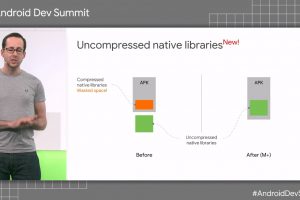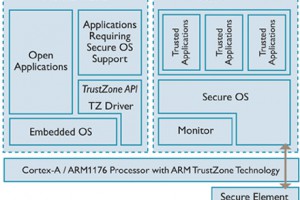Extreme care has to be exercised in this area. Not only will you be invalidating your warranty but you risk killing your phone stone dead, “bricking” it, as it were.
You may also have heard the term “jailbreaking”, which is the nerearest equivalent for iOS, and getting non-Apple approved apps running on an iPhone or iPad.
Why do it?
Given the dangers, why would anyone consider rooting their phone? Simple. Imagine the scenario where device manufacturer Y and telecom operator Y present you with a less-than ideal interface, a poor man’s Android as it were. Rooting the phone, if you were able, would potentially ‘release’ the full potential of Android. And of course you could also possibly upgrade the version of Android itself.
Some confident techies would argue that you can even make your Android device run faster by manipulating its cache, for example…
Essentially, you are taking it upon yourself to overcome artificial limitations of a system. In practice, this would be altering system applications and settings, or maybe running apps that require administrator-level permissions.
There are some parallels with overclocking – you can unlock the full potential of a processor, but take it too far and you burn out the system.
Wikipedia
Here is what Wikipedia has to say on the topic of Android and rooting –
Rooting enables all the user-installed applications to run privileged commands that are typically unavailable to the devices in their stock configuration. Rooting is required for more advanced and potentially dangerous operations including modifying or deleting system files, removing carrier- or manufacturer-installed applications, and low-level access to the hardware itself (rebooting, controlling status lights, or recalibrating touch inputs.) A typical rooting installation also installs the Superuser application, which supervises applications that are granted root or superuser rights. A secondary operation, unlocking the device’s bootloader verification, is required to remove or replace the installed Operating System.
Again, it can’t be emphasised enough – caveat emptor! Do not turn your phone into a brick.
Once upon a time you could download rooting apps that would promise to root your phone with a single click, from the Android Market. Quite reasonably, not least given the security and malware implications, they are no longer easily available.
 Electronics Weekly Electronics Design & Components Tech News
Electronics Weekly Electronics Design & Components Tech News