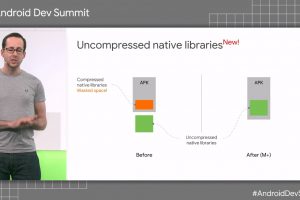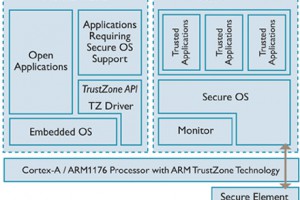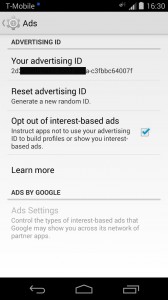
The ID is a (32-character) string format of UUID. An example ID is “38400000-8cf0-11bd-b23e-10b96e40000d”.
It arrived, officially, with Google Play services 4.0 in November 2013. At the time, Google said it would provide a new user control over Android’s advertising identifier:
To give users better controls and to provide you with a simple, standard system to continue to monetize your apps, this update contains a new, anonymous identifier for advertising purposes (to be used in place of Android ID). Google Settings now includes user controls that enable users to reset this identifier, or opt out of interest-based ads for Google Play apps.
It is a user-specific, unique (and anonymous), resettable ID for advertising purposes, surfaced to the wider world by Google Play services.
Monetising apps
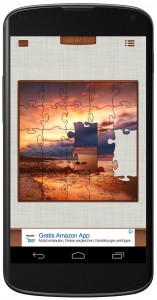 Amazon and Android Advertising ID
Amazon and Android Advertising ID
Getting money from mobile software – monetising apps, basically – is currently a key concern, as more traditional desktop-based advertising falls to the wayside…
Android Advertising ID is Google’s way of balancing user demands for better control over what is tracked, and providing developers with a relatively simple system to monetize apps. Users can, says Google, reset their identifier or opt out of interest-based ads within Google Play apps (see screenshot).
User preferences apply across all ad companies that use the advertising ID, says Google.
As well as helping to serve (potentially targeted) ads it supports capturing of data, in terms of analytics.
For developers and their apps, the advertising ID is accessible through an API in their code.
You can find Google’s advertising ID API reference here – https://developer.android.com/google/play-services/id.html
Using the Android Advertising ID
For end-users, they can access their advertising ID settings via the Ads section of the Google Settings options on their devices (go to Setteings, then Accounts (Google), and the Ads sub-section is at the foot).
Users can reset their advertising ID at any time, right from the Ads section of the Google Settings app on their devices. From the same app, users can also opt-out of targeted advertising based on the advertising ID by setting the appropriate ad tracking preference. When the user opts-out of targeted ads, this ad tracking preference is made available to apps through a Google Play services API.
For developers, Google says Apps making use of the advertising ID “must check for and respect the user’s ad tracking preference”. They must also “abide by the terms of the Google Play Developer Content Policies”.
The advertising ID APIs are available in the com.google.android.gms.ads.identifier package in the Google Play Services library.
Once you’ve retrieved the AdvertisingIdClient.Info object, you can use it’s getId() and isLimitAdTrackingEnabled() methods to access the advertising ID and ad tracking preference.
More information on Android Advertising ID
See also:
Google’s New ‘Advertising ID’ Is Now Live And Tracking Android Phones — This Is What It Looks Like
Google’s Advertising ID: What It Means For Mobile App Developers
Google’s New Advertising ID: Is it Good News for Mobile App Developers?
 Electronics Weekly Electronics Design & Components Tech News
Electronics Weekly Electronics Design & Components Tech News